Digital Downloads Information
EVERYTHING YOU NEED TO KNOW ABOUT SELLING DIGITAL DOWNLOADS IN YOUR HYPAR STORESELLING DIGITAL DOWNLOADS.
Selling digital downloads on Hypar is a fabulous and easy way to earn more from your art. To ensure your success, please consider the following before setting up digital downloads.
- Ensure you hold the copyright of any images you make available for download.
- Create Digital Products in your store by creating a new product and checking “This is a downloadable product”.
- Ensure you provide good quality screen image(s) and that the file you upload or link to is of high quality.
- Please read the following instructions for more detailed advice:
Selling Digital Downloads is a fabulous way to make money from your art!
HOW YOU EARN:
Your earnings on downloads (Profit)
Profit = [Retail Price – Hypar *Commission]
*Rate Varies – dependant on subscription plan.
For example Retail Price = £100 | Commission = (20% of £100) £20 = Artist Net Earnings (Profit): £80
We recommend that you set your Retail Price so it is competitive for similar art digital downloads.
- Before selling these products, make sure you have the permission to sell them. Without proper license or authorisation, you might face legal issues. It is possible to upload these files or share their link using your online store.
- After selecting the product, you should navigate to your Vendor Dashboard and click on the Product page. From there you can create digital products just like other physical products. You should check the “This is a downloadable product”. You can find this option in the Inventory & Variants section of product creation page. This will enable more options to customise the product you are creating.
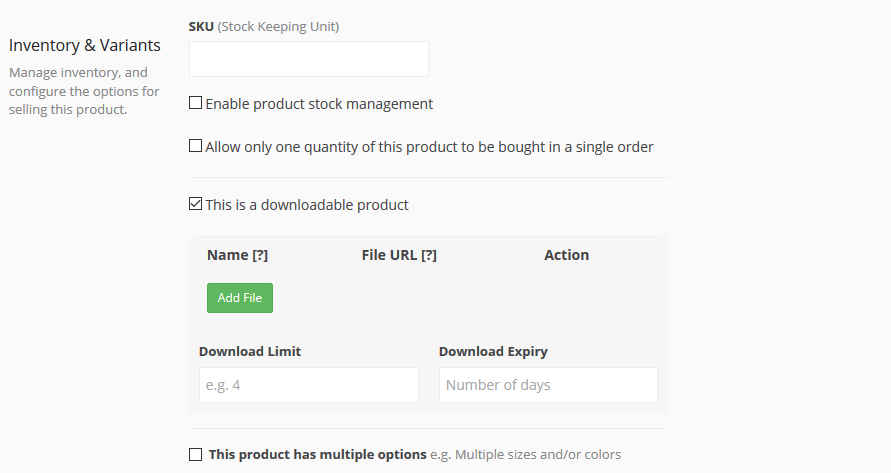
You can add files while creating a digital product. There are options to upload a file or provide file URL. You can also add multiple files if needed. It is wise to limit your products’ download because you can create demand by this way. You can also specify the number of days when the will download expire.
Create multiple variations if required
If your digital product has different options and variants, you can also include them. To enable this feature, you have to check “This product has multiple options“. You can add different options including size, color, etc. Besides that, you can create variations using the attributes you have created for this product.
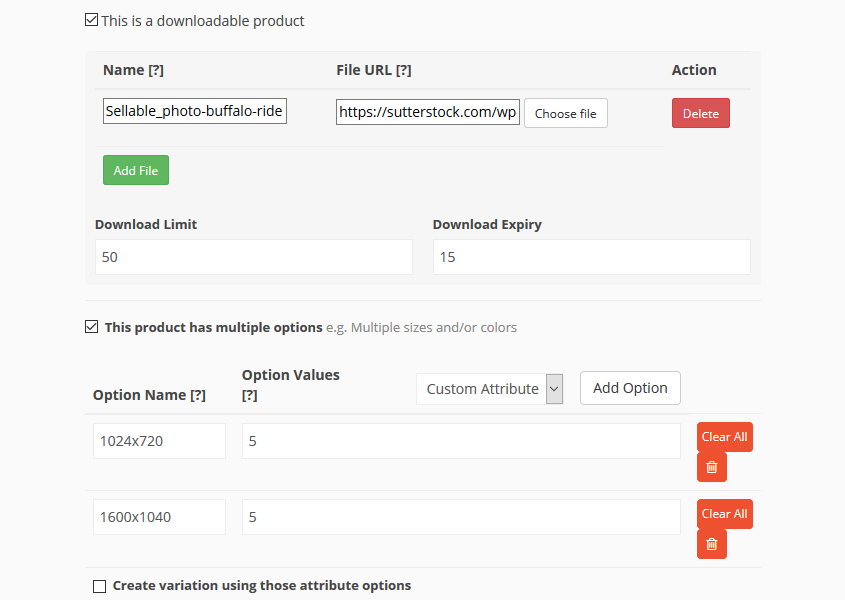
Provide an attention grabbing title and appealing image
Your downloadable product should have a proper title and catchy description for attracting customers. You also need an appealing featured image to make visiting customers turn into potential ones. These are common guidelines for every product and digital products should also follow them. Remember your title should not be lengthy and the image should fit properly.
Select suitable category and tags
You need to build strong attributes and tags so that they can appear in search engines. By defining a proper category and suitable tags, you can draw the attention of your customers. The tags allow your products to be easily searched for and found.
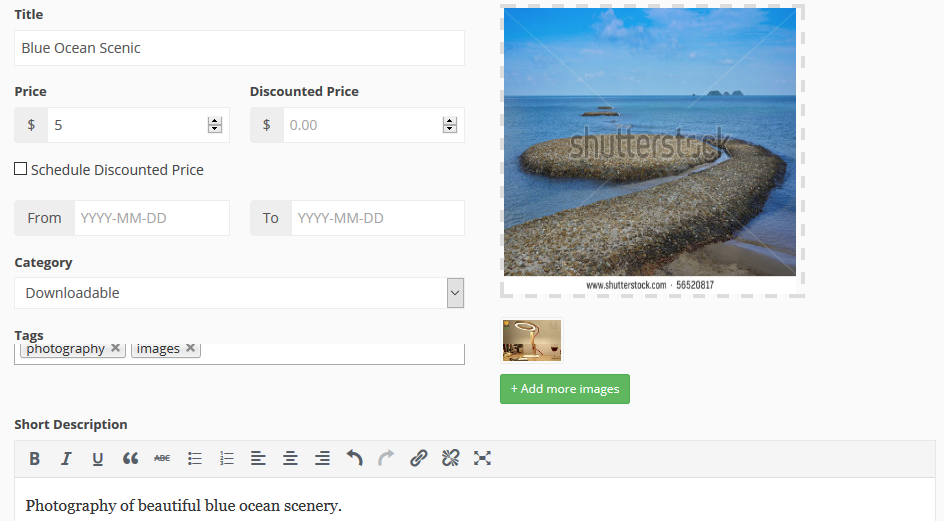
Add screenshots and images to create more interest
Adding some screenshots or images of the digital product can boost your customer’s interest. When you are selling a physical product, you can add its photos. For digital and downloadable ones, you need to show something to your customer. Thus, adding some screenshot of your product or related image can serve that purpose.
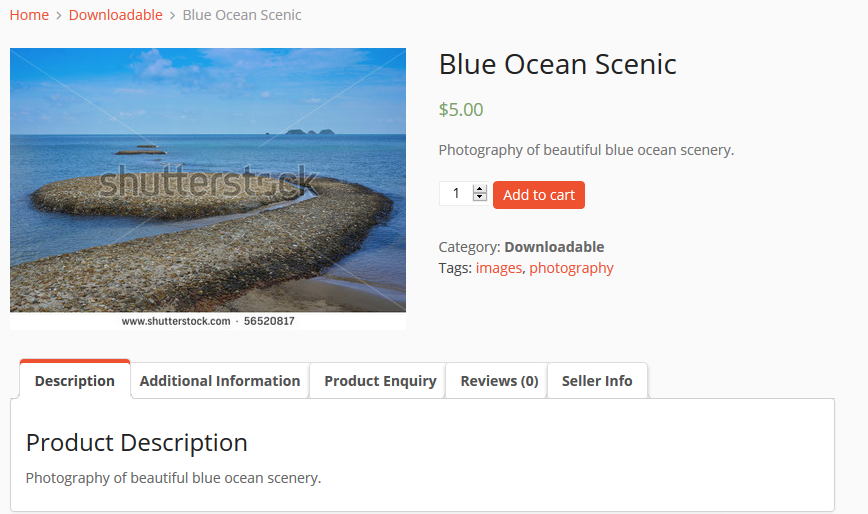
HYPAR Art Marketplace provides you many features and opportunities to create the perfect store for your products. You can sell downloadable products very easily and can also boost your sales by following some simple guidelines. If you are willing to start your online business by selling digital products, you should find HYPAR Art Marketplace the perfect place to grow your art business.
Address
Unit 9 Rochester CLS
London, United Kingdom
(+44) 07447 127570
Office Open Hours
Monday – Friday: 10am – 5pm
Weekends: 10am – 5pm
Holidays: Closed